Looking for a creative way to build your setup?
One of the more intriguing DIY ideas is a wall mounted PC setup...
Like how you would normally mount a TV or Monitor to your wall, why not your whole PC?
Just thinking about it, it feels like there's a lot of planning and works to be done...
And I'm not going to lie - there is.
However! Once you're finished building, the end result is absolutely worth it!
In this article, we showcase 9 of the best wall-mounted PC setups for your setup inspiration!
Let's dive in.



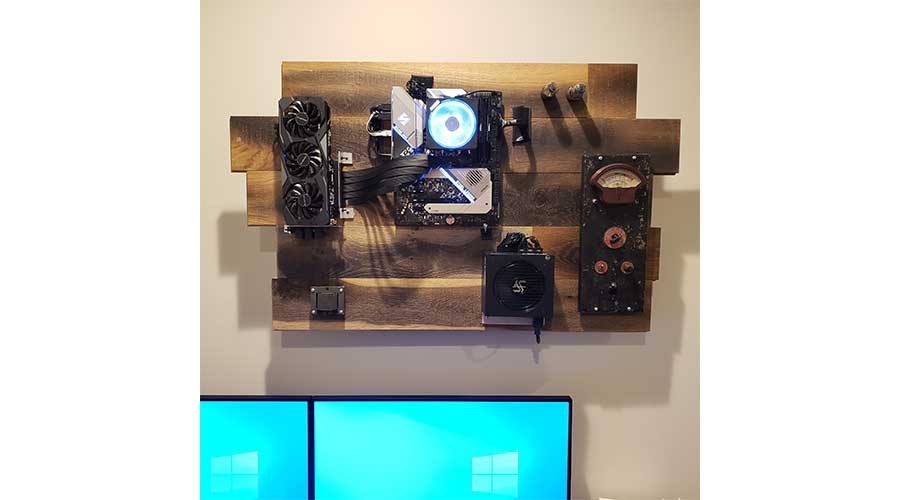




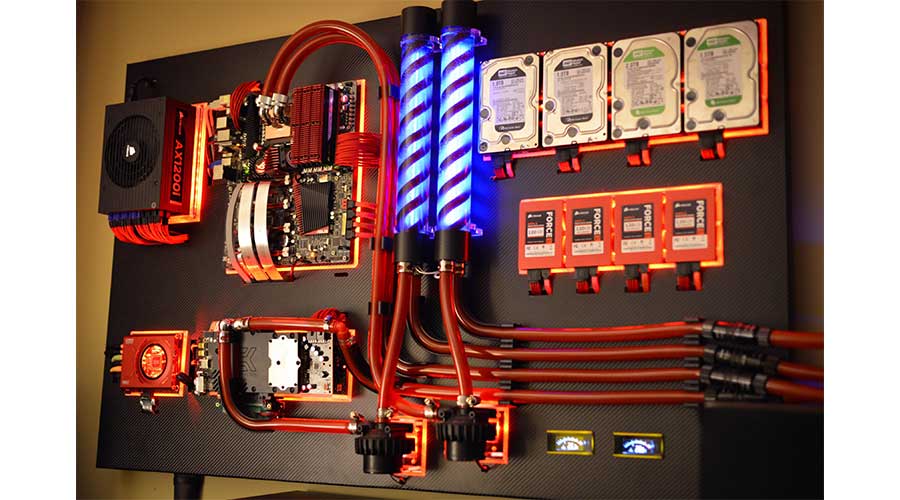
A wall-mounted PC sounds intriguing, but it's not for everyone and it may not suit your current setup.
Here are some pros and cons to help you make your decision:
[i2pc show_title="false" show_button="false" pros_title="Pros" cons_title="Cons" ][i2pros]Looks aesthetically pleasing (and people can gauge how much work had to be done to do it)
Gives off that futuristic-look
Saves desk and floor space
Great use of space, especially for smaller spaces
Easy to dismantle/change PC components
Wall-mounting PC cases are available and can make building a case much easier[/i2pros][i2cons]PC components are exposed (if you decide to have the caseless design, see this example)
Takes up wall space that could be used for additional storage (like a shelf, for example)
Takes more planning and effort (if you want to have more of a DIY design)
It's easy to dismantle PC components but may take longer to take off the main parts like your motherboard[/i2cons][/i2pc]
This is just the gist of it. If you want more of an in-depth breakdown of the pros and cons of wall mounting your PC to help you make your decision, check out our new article!
Contrary to popular belief, wall-mounted PCs DON'T get dusty.
In fact, some wall-mounted PCs may be cleaner than your regular PC sitting on the floor.
This does depend on a couple of factors, but if your concern is your PC getting dustier easily, then worry not.
And if you're meticulous like me and want to ensure that your setup has 0 specks of dust, you can always snatch up a PC Air Blower.
Having your PC open and mounted to the wall makes it 10x easier to clean with an Air Duster.
Yes, you can.
You can either DIY it or buy a wall-mounted PC case.
In order to put your computer on the wall, you need to buy a wall-mounted PC case.
These cases are designed differently from your regular PC cases - they have slots and holes where you would put each individual PC component.
The case is designed for it to be able to get drilled into the wall.
Your other alternative is to simply put a floating shelf (that can withstand the weight of your PC without falling) and placing your regular PC on said shelf.
Yes, you can wall mount All-in-One (AIO) computers.
There are specific mounting arms designed for you to wall-mount your AIO computer.
These mounting arms are the same as the regular VESA mounting arms you would usually mount your monitors with.
Wall-mounted PCs are a great choice for people who don't have space on their desks, and it's an even better option if you want an eye-magnet on your setup.
But wall mounts aren't perfect - they do take a lot of planning and extra effort to build, not to mention literally making holes in the wall of your house.
However, if you're up for the task wall-mounting your PC can be incredibly rewarding.
If you've been inspired by some of our wall-mounted PCs featured on our list, or have a wall-mounted PC of your own, comment down below with a picture of your setup!
We would love to take a look at it!
Happy building!