What is the best keyboard for typing fast?
Is it the machine or the person that makes you type fast?
The answer? Both.
Typing fast is a skill many possess that usually came naturally after using the computer for a while.
I started typing back in the MSN days, chatting with my friends in primary school.
Over the years, you build up the muscle memory of knowing exactly where each key on the keyboard is… and then…
Boom - 110 WPM (Words Per Minute)
Whether you want to type fast for your creative or professional life, or maybe you need fast fingers as a gamer.
You’ll have to choose between membrane and mechanical keyboard models to type at all.
So... what I will say is this:
Mechanical keyboards are way more satisfying to type on than membrane keyboards.
Let’s begin!
When it comes to typing, there are distinct differences that make one better than the other.
Membrane keyboards are probably the first type of keyboards you’ve come across.
They are normally made of plastic, are much lighter, cheaper, and portable.
Membrane keyboards only allow you to register one keystroke in a single movement.
This means that if you are a fast typer, the key you press may not actually register because pressing two keys simultaneously won't register both.
This is a significant disadvantage for those who have a high WPM.
Mechanical keyboards have a spring-loaded switch that registers when the key is pressed.
This means as soon as you reach the actuation point on any key, it will register (even if you press them at the same time)
Actuation Point: Actuation Force. Activation Point (or Operating Position) is the key travel distance where the key is recognized by the keyboard. Actuation force is the force required at this point. Put simply, it's how hard you have to press the key for it to be recognized.
Going from a membrane keyboard to a mechanical keyboard was one of the best choices for my Battlestation.
Of course, choosing the best keyboard for your setup is subjective, but hear me out.
Mechanical keyboards are catered towards keyboard enthusiasts and gamers.
The amount of parts you can get to customize your mechanical keyboard is insane.
This has continued to grow over the recent years, with brands creating their own unique keyboard switches, keycaps, back platings, etc.
One cool thing you can do is change the entire "feel" by swapping out the mechanical switches (this is the part that is pressed down when you press a key.
You can find out how to choose the best mechanical keyboard switches by clicking here.
My Recommendation: Choose A Mechanical Keyboard
Due to the way the switches work on mechanical keyboards work will always register better than membrane keyboards.
Remember - it’s not the keyboard that makes the person typing faster; it’s the typist.
Just like how a superior car doesn’t mean you’ll always win the race, or an NBA team full of superstars means they will automatically have chemistry and win championships.
Just have a look at my WPM using a mechanical keyboard vs. a membrane keyboard.
Using my E-Element Z88 Mechanical Keyboard, this is my current WPM:
Now, if I switch out to the tacky old membrane keyboard (which, by the way, feels super sticky), my average becomes:
Sure, it's a 4-word increase.
But if I were to do this over a week, I would average between 108 - 120.
So the reality is, the keyboard makes a minuscule difference to your typing speed.
However - typing on a mechanical keyboard feels and sounds much more rewarding than a membrane keyboard.
There's nothing like the sound of a mechanical keyboard when being typed on.
Due to the wide array of switches available, you can turn your typing to music to your ears.
Just listen to the sound of Tfue's $3500 Custom Keyboard during a typing test: (start @ 13:27)
The only downside to mechanical keyboards is that they can be quite loud depending on which type of switch you get.
You can always install "silent" switches appropriate for co-working spaces or quiet places like a library.
Now that it’s been established that mechanical keyboards are the way to go, this will be specific to finding the best mechanical keyboards.
Firstly, if you’re set on getting a mechanical keyboard and like the look of a TKL (Tenkeyless) keyboard or smaller…
Check out our top 5 TKL (Tenkeyless) keyboards by clicking here.
Otherwise, keep on reading.
Diving deeper into the rabbit hole, you can customize your mech keyboard to your liking.
What’s usually the most important factor in choosing your mechanical switch as it determines all 3:
To give you an example, here is a comparison of different Kalih Switches and how they compare.
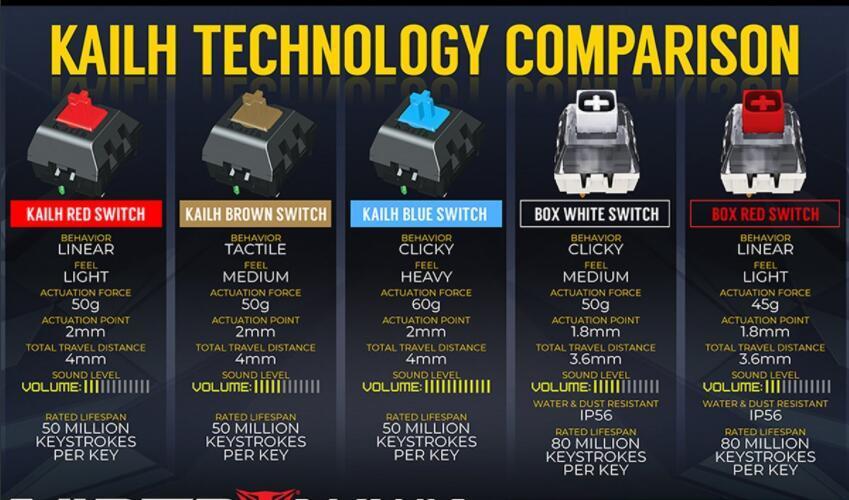
As you can see, each key has unique characteristics and will change the feel of your keyboard entirely.
When looking for the best keyboard for your typing needs, most switches will barely make a difference in performance.
A 10g/15g difference in actuation force (the amount of power needed for the key to be pressed down to register) won't matter too much.
For the most part, typing fast needs you to press keys down quite firmly, which you're probably used to already.
So go with what switch you actually enjoy typing on, and that gives you satisfaction to use.
Even if you don't have a Battlestation set up yet, flexing with an aesthetically pleasing keyboard can make your setup look 10x better.
For example - doesn't the E-Element Z-88 (White) with HyperX Pudding Keycaps look dope?

Couple this with a white RGB mouse, and your accessories would look great together!
Mechanical keyboards are a great segway into upgrading the look of your Battlestation, so if you like having a setup that looks clean and minimal, well, you know what to choose.
Most mechanical keyboards allow you to easily swap out their keycaps (assuming their compatible with your mechanical switches)...
As well as their mechanical switches (warning: there are certain steps you need to do to change your mechanical switches properly, don't attempt this without doing proper research).
So if you bought your keyboard first before deciding on the color scheme of your Battlestation, don't worry.
You can always switch out the keys to your designated color to match your intended color scheme.
Obviously, aesthetics don't play a part in getting you typing faster, but it will make you want to type more, therefore indirectly making you practice more.
A win/win situation.
You also have the option to go for a more ergonomic-type keyboard if you want to maximize comfort:

Most keyboard parts are the same, with a few exceptions, such as the space bar.
To sum everything up...
The best keyboard to get for typists is a mechanical keyboard.
Why? Because the spring-loaded switches that register the keys easier when pressed to its actuation point.
Compared to membrane keyboards which only allow you to register one keystroke per movement.
Not only do the mechanical keyboard switches help with typing, but they also help with your senses.
Having a satisfying keyboard to type on will make you want to type more (trust me, it's sure is satisfying).
Grabbing a keyboard with switches to suit your taste will be one of the best choices you can make...
Especially if you use the computer for work, or are on the computer every day.