Whether you're a hardcore gamer or just casually play on the weekends, you want to make sure that you know the different monitor panel types for gaming and which one is the best.
The three panel types are most commonly used in monitors: VA, IPS, and TN.
These panel types all have their pros and cons, so it's essential to understand what they are before you purchase one.
Whether you are looking to find a monitor for a game like League of Legends, or an FPS game like VALORANT, you will be able to find exactly what you're looking for.
So enough talk, let's get started.
I would choose an IPS Panel if you want consistent colors, decently fast response times, and consistent image quality that you can view from different angles.
IPS panels have the most vibrant and consistent colors over VA and TN panels. So if you want to enjoy the rendered environment in your game of choice, IPS panels are the way to go.
Nowadays, the latest IPS panels have response times as fast as TN panels (~1ms with GtG capabilities), which means gone are the days of TN panels reigning superior when it comes to responsiveness.
IPS panels are usually more expensive, but they give the perfect balance between color quality and speed, which you will want in a gaming monitor.
TN panels are the cheapest panel type out of the 3, but they are also the fastest.
And because of their ultra-fast response times (of ~1ms), they are usually the most common type of the panel in gaming monitors.
They provide a buttery smooth gaming experience if coupled with a high refresh rate.
New TN panels utilize GtG (grey to grey pixel transitions), eliminating ghosting around fast-moving objects.
Although they are great performers, the downfall of TN monitors is the color accuracy and the narrow viewing angles.
For gamers, this is no problem as you would be prioritizing maximum performance over aesthetics...
However, if you like a balance of both performance and aesthetics or play games with incredible next-gen graphics, a TN panel may not be the ideal choice.
And unless you have your monitor setups on a tilt or in a place where you're not directly facing the monitor, then the narrow viewing angles will pose no problem.
Higher-end TN monitors will significantly improve color accuracy, but they still won't be at the level of IPS or VA panels.
IPS panels are the middle child between performance and image quality.
IPS panels do have the best, most consistent colors out of the three panels and great viewing angles (as wide as 178°)
If you're a gamer looking for a good balance between performance and image quality, an IPS panel is the way to go.
They have lower response times than TN panels (around ~4ms), which is not necessarily noticeable unless you're a hardcore gamer.
Additionally, newer, higher-end monitors like the LG 27GL850 have faster response times, around ~1ms, comparable to TN panels.
So in comparison to older TN models, IPS panels are just as fast and provide better color profiles.
The downside to IPS panels is that they have what's called 'IPS glow.'
IPS glow occurs when excess light passes through the panel, causing a 'glowing' effect that you can see on the side of your monitor.
In most cases, you will not see this IPS glow, but if you watch a movie in a pitch-black room, you will see some glow seeping through the edges.
Nowadays, IPS panels come at the same price as TN panels (which used to be cheaper), which is great for gamers!
VA monitors provide the most accurate color contrast between lighter colors and darker colors.
This means darker blacks are shown more prominently, and whites are shown more brightly.
Their response times average at ~4ms, which is actually just as fast as IPS panels. However, their black to white pixel transitions are often much slower, resulting in slower responsiveness.
For gaming specifically, VA panels tend to have a noticeable black streak that you can see behind fast-moving objects.
Although it's not a deal-breaker, it can be distracting as a gamer and not something you will want to have, especially in game genres like FPS or MOBA games.
When it comes to gaming, there are some key factors to consider.
Let me explain...
When it comes to maximizing performance in gaming, two panel types immediately come to mind: a TN panel and an IPS panel, but which one should you choose?
There is no definitive answer for this... To make your decision, you have to look into the finer details.
Nowadays, IPS panels can have response times comparable to TN panels (~1ms response time).
That being the case, IPS is superior, as you will also have better viewing angles and more accurate color quality.
On the flipside, TN panels have made a significant jump in their image quality, so if you want to get the absolute fastest response time without sacrificing too much color quality, then TN panels are the way to go.
At the end of the day, it depends on your preferences.
TN panels will be best for gamers who value maximum performance.
IPS panels will be best for gamers who want the most consistent image color quality without sacrificing that much responsiveness (unless you're a hardcore gamer, you won't notice the difference between a TN and a fast IPS panel).
Personally, I would choose an IPS panel because I enjoy looking at the aesthetics of the games I play and would prefer a monitor with a response time as fast as a TN monitor.
IPS and VA monitors are made for competitive gamers. Gamers who mainly play genres such as FPS, MOBA, MMORPG, or any game where there is PVP (player vs. player).
The more responsive the monitor is, the better; this means getting a panel with the fastest response time (AKA TN or IPS panels).
On the other hand, VA monitors are the 'middle ground' between IPS and TN, the ultimate jack of all trades.
VA monitors best suit gamers who play a wide variety of games. It's the best 'middle ground' panel for balance between everything.
If you switch from genre to genre, enjoy watching movies, and surf the web a lot, VA monitors will give you the best contrast ratio (better quality darks and lights) and excellent color accuracy.
Absolutely! Panel types play a major role when it comes to gaming.
The type of panel will affect your monitor's color production and performance, which are the two essential factors to consider when buying a gaming monitor.
All three panels continue to improve their qualities, but their technologies will always have pros and cons, so it's up to you to decide what you value more in a monitor.
The type of panel you choose isn't the only thing to consider when you're trying to find a gaming monitor.
Here is a list of features I would consider essential to choosing a gaming monitor...
Aside from performance, image quality is the next significant factor that you want to consider.
Some of you may be happy with running games on maximum performance despite your game looking sub-par.
This is a common occurrence with pro-players.
Most FPS pros set all their graphic settings on 'low' to maximize FPS and reduce input lag significantly.
However, the balance between performance and image quality is the way to go for more casual gamers.
Image quality can be broken down in 3 ways...
Color accuracy is how well your monitor showcases the colors of the objects that are showing on your screen.
IPS panels provide the best color production and accuracy.
Here's a great example of the differences in color production between the three panel types:
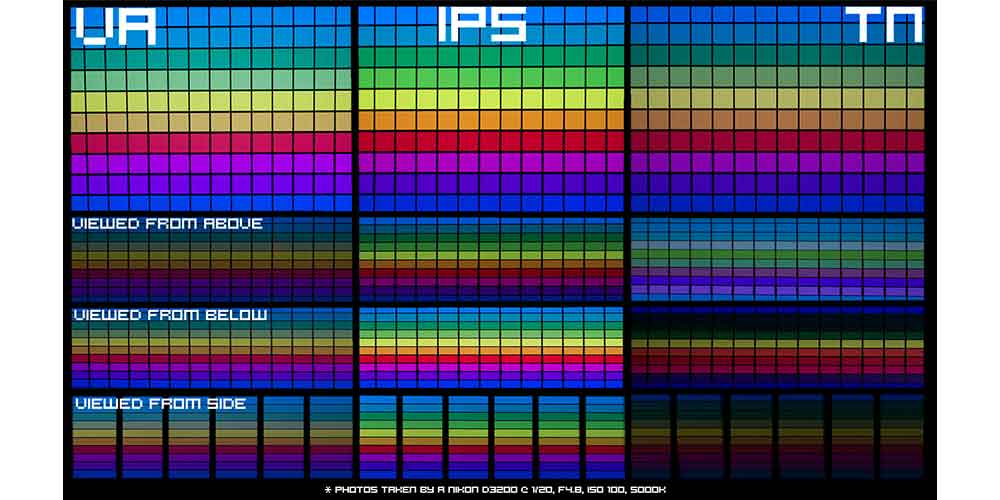
What VA panels have over IPS panels when it comes to color accuracy is contrast.
Darker colors are deeper, and brighter colors are lighter on VA panels over IPS panels.
This may be a subtle difference but will be noticeable if watching movies or playing story-based games with quality graphics.
Alongside color accuracy, color vibrancy is worth noting.
IPS panels have the most consistent and vibrant colors, often looking the best.
This is also the main reason why IPS panels are best for photographers and videographers.
Games with incredible world-building graphics like Cyberpunk 2077 would benefit from color vibrancy the most.
Viewing angles are how good your screen looks from viewing your monitor from different angles.
In technical terms, it's the maximum angular distance you can look at your monitor without a decrease in colors or brightness.
For example, IPS panels have the widest viewing angles, which makes it great for watching a movie on your monitor with multiple people, as everyone will be able to see from different angles without a decrease in image quality.
On the other hand, TN panels have terrible viewing angles.
So unless you are sitting directly in front of your monitor, watching a movie from the sides will look more cloudy, and colors will be washed out.
Refresh rates refer to how many times your display refreshes to show an image.
This is similar to how FPS works; if you run a game at 60FPS, the game will show 60 different images per second.
So the higher FPS in-game you have, the smoother and more responsive your gameplay will be.
At the same time, the higher the refresh rate you have, the smoother and responsive your gameplay will also be.
Although they are similar, they aren't the same thing. Refresh rates will refresh each time, even if the image displaying on your screen is the same.
Problems arise when your FPS is higher than your monitor's refresh rate. This is known as 'screen tearing.'
Screen tearing happens when there are cuts or 'tears' on your screen, usually when your screen has to render many pixels at once or during fast-moving objects.
To combat this, G-Sync/FreeSync was created and installed into newer monitors.
This allows you to 'sync' your GPU to your monitor's refresh rate.
So if you have a 144Hz monitor and use G-Sync/FreeSync, you will have a stable 144FPS and eliminate screen tearing altogether.
The higher your refresh rate, the less input lag you will have, and the more responsive your monitor will be, which is especially good for competitive gaming.
Response time measures how fast a shade of grey changes to another or how quickly one pixel can change to another.
Contrary to popular belief, response time is not input lag and doesn't affect it at all.
Input lag is the delay between action from your peripherals to your screen (e.g., a mouse click or key actuation).
Response time affects how quickly your screen can display a change from one shade of grey to another or from black to white.
For gaming, this is especially important to combat what's known as 'ghosting.'
Ghosting is when you can see a trail of an object on your screen. To see what I mean, you can use this Ghosting UFO test and see if you can notice a trail on the 2nd and 3rd rows.
One feature that often pops up is GtG (Grey to Grey transitions).
Usually, GtG monitors have a ~1ms response time which means a faster grey to grey transition, often eliminating or significantly reducing ghosting.
Ghosting can often occur during gaming, especially in fast-paced games where many fast-moving objects are floating around.
If you came into this section thinking response time was the same as input lag, well, now you know the differences.
But if you want to reduce input lag, get a monitor with a higher refresh rate. The higher the refresh rate of your monitor, the lower the input lag.
The minimum monitor size to buy for gaming is 24", no matter if you want to play on 1080p resolutions or 1440p resolutions (and above).
If you are on a budget, sticking to a 24" monitor size will suffice.
However, upgrading to a bigger 27" monitor is even better if you have the extra funds.
If you want a more in-depth explanation of why these monitors matter, see our 1440p resolution monitor sizing guide and the 1080p resolution monitor sizing guide.
By now, you should have a clear indication of the type of gaming monitor you want to buy.
Whether you value performance, color accuracy, or contrast, each panel type comes with its pros and cons.
Monitors continue to improve over time, with IPS panels becoming faster and TN panels having more accurate colors.
No matter what you are looking for, we hope you have a clear indication of what to look for when finding a monitor panel type for gaming.
Comment below what type of monitor you prefer and why; we would love to hear your input.
Happy gaming!